Editor's Review
📚 Document Reader - PDF Editor is your ultimate companion for managing, editing, and viewing documents on the go! 🚀 Whether you're a student, professional, or just someone who needs to handle PDFs and other document formats regularly, this app has got you covered. With a sleek and intuitive interface, it makes document management a breeze. 🌟
🔍 Why choose Document Reader - PDF Editor? This app supports a wide range of file formats, including PDF, DOC, DOCX, XLS, XLSX, PPT, PPTX, TXT, and more! 📂 No more switching between multiple apps to view or edit different file types. Everything you need is right here in one place. 🎯
✏️ Editing made easy! Need to make quick changes to a PDF? No problem! The app allows you to annotate, highlight, underline, and even add text to your PDFs with ease. 🖊️ You can also merge, split, or compress PDFs to suit your needs. 🛠️
📁 Organize like a pro! The app comes with a powerful file manager that lets you organize your documents into folders, making it easy to find what you need when you need it. 🗂️ You can also bookmark important pages for quick access. 🔖
☁️ Cloud integration! Document Reader - PDF Editor supports popular cloud services like Google Drive, Dropbox, and OneDrive, so you can access your documents from anywhere. 🌐 Plus, you can share your files directly from the app via email or other messaging platforms. 📤
🔒 Security first! Worried about privacy? The app offers password protection for your sensitive documents, ensuring that only you can access them. 🔐
🎨 Customizable viewing experience! Adjust the brightness, contrast, and zoom levels to make reading more comfortable. 🌙 You can even switch to night mode for a more eye-friendly experience in low-light conditions. 🌚
📊 Perfect for professionals! Whether you're reviewing contracts, marking up presentations, or studying lecture notes, Document Reader - PDF Editor provides all the tools you need to get the job done efficiently. 💼
📱 Lightweight and fast! Despite its powerful features, the app is lightweight and runs smoothly on most devices, ensuring a seamless user experience. ⚡
🌟 Join millions of satisfied users! Download Document Reader - PDF Editor today and take control of your documents like never before! 🎉
Features
Supports multiple file formats
Annotate and edit PDFs
Merge, split, compress PDFs
Cloud storage integration
Password protection
Customizable viewing options
Powerful file manager
Lightweight and fast
Night mode for reading
Easy sharing options
Pros
All-in-one document solution
User-friendly interface
High security with password protection
Seamless cloud integration
Lightweight and efficient
Customizable reading experience
Great for professionals and students
Cons
Some advanced features require premium
Occasional ads in free version
Limited editing capabilities for non-PDFs
 APK
APK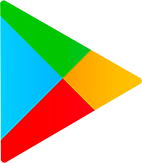 Google Play
Google Play