Editor's Review
🌟 Welcome to the world of Ayoa: Ultimate Mind Mapping – your go-to app for unleashing creativity, boosting productivity, and organizing thoughts like never before! 🧠✨ Whether you're a student, professional, or creative thinker, Ayoa transforms the way you brainstorm, plan, and collaborate. With its intuitive interface and powerful features, Ayoa makes mind mapping not just easy but also fun! 🎨📊
🚀 Why Ayoa? Unlike traditional mind mapping tools, Ayoa combines the best of visual thinking with AI-powered suggestions, task management, and real-time collaboration. Imagine having a digital whiteboard that adapts to your thought process, helping you connect ideas seamlessly. 🤯💡 Plus, with cloud synchronization, your mind maps are accessible anytime, anywhere – on your phone, tablet, or computer. 📱💻
🌈 Features That Shine: Ayoa isn’t just about drawing bubbles and lines. It’s packed with features like AI-generated suggestions, task assignments, progress tracking, and even chat functionality for team collaboration. 🗣️👥 Whether you're planning a project, studying for exams, or brainstorming your next big idea, Ayoa keeps everything structured and visually engaging. 🏗️📚
🔍 Who Is It For? Ayoa is perfect for students who want to ace their exams, professionals managing complex projects, and creatives looking to flesh out their ideas. Even educators can use Ayoa to create interactive lesson plans! 🎓👨💼🎨
💬 Real User Feedback: Users rave about Ayoa’s ability to turn chaotic thoughts into clear, actionable plans. One reviewer said, "It’s like having a second brain!" 🧠❤️ Another praised its collaboration features, calling it "Slack meets mind mapping." 👏
📉 Room for Improvement? While Ayoa is a powerhouse, some users note a slight learning curve for advanced features. But don’t worry – the app offers tutorials to get you up to speed! 🎓🔄
Ready to revolutionize how you think and work? Dive into Ayoa today and see your ideas come to life! 🚀🎉
Features
AI-powered mind mapping suggestions
Real-time collaboration tools
Task management and progress tracking
Cloud sync across all devices
Interactive whiteboard for brainstorming
Chat functionality for teams
Customizable templates and themes
Export options (PDF, image, etc.)
Offline mode availability
Integration with popular apps
Pros
Enhances creativity and idea organization
Boosts team collaboration efficiency
User-friendly with a sleek interface
Accessible on multiple devices
Great for both personal and professional use
Regular updates with new features
Strong customer support and tutorials
Cons
Slight learning curve for beginners
Premium features require subscription
Occasional sync delays offline
 APK
APK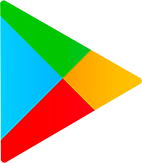 Google Play
Google Play