Editor's Review
📊 QuickBooks Online Accounting is a powerful and user-friendly accounting software designed to simplify financial management for small businesses, freelancers, and entrepreneurs. 🌟 With its cloud-based platform, you can access your financial data anytime, anywhere, making it a perfect companion for modern business needs. Whether you're tracking expenses, invoicing clients, or preparing for tax season, QuickBooks Online has got you covered! 💼
🔹 Why Choose QuickBooks Online? This app offers a seamless experience with intuitive navigation, real-time data syncing, and integration with numerous third-party apps. 🚀 From automated bank feeds to customizable reports, QuickBooks Online ensures you stay on top of your finances without the hassle of manual entries. Plus, its mobile-friendly design means you can manage your business on the go! 📱
🔹 Key Highlights: QuickBooks Online supports multiple users, allowing your accountant or team members to collaborate effortlessly. 💡 It also provides tax-ready reports, making it easier to file taxes accurately and on time. With features like mileage tracking and receipt capture, you’ll never miss a deductible expense again! 🧾
🔹 Who Is It For? Ideal for small business owners, freelancers, and startups, QuickBooks Online scales with your business needs. 🌱 Whether you're a solopreneur or managing a growing team, this app adapts to your workflow, helping you save time and reduce errors. 🎯
🔹 Final Thoughts: QuickBooks Online Accounting is more than just an app—it’s a financial partner that empowers you to make informed decisions. 💰 With its robust features and ease of use, it’s no wonder millions trust QuickBooks for their accounting needs. Ready to take control of your finances? Dive in today! 🏊♂️
Features
Cloud-based accounting
Automated bank feeds
Customizable invoicing
Expense tracking
Tax-ready reports
Multi-user access
Receipt capture
Mileage tracking
Third-party integrations
Mobile-friendly design
Pros
Saves time with automation
Accessible from anywhere
Scalable for growing businesses
Reduces manual errors
Collaborative features
Comprehensive reporting
User-friendly interface
Cons
Subscription can be pricey
Steep learning curve
Limited offline functionality
 APK
APK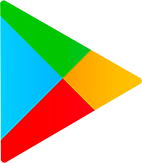 Google Play
Google Play