Editor's Review
📝 ColorNote Notepad Notes is a simple, yet powerful note-taking app designed to help you organize your thoughts, tasks, and reminders with ease. Whether you're jotting down quick ideas, creating to-do lists, or setting reminders, ColorNote offers a user-friendly interface that makes note-taking a breeze. 🚀
🌈 One of the standout features of ColorNote is its color-coding system, which allows you to categorize your notes by color. This visual organization makes it easy to distinguish between different types of notes at a glance. For example, you can use green for shopping lists, blue for work-related notes, and red for urgent reminders. 🎨
⏰ The app also includes a built-in checklist feature, perfect for creating to-do lists and marking tasks as complete. Plus, with the reminder functionality, you can set alarms for important notes, ensuring you never miss a deadline or forget an appointment. 🔔
🔒 Security is another key aspect of ColorNote. You can lock your notes with a password to keep sensitive information private. Whether it's personal thoughts, financial details, or confidential work notes, your data stays secure. 🔐
📅 ColorNote also supports cloud backup and sync, so your notes are safe even if you lose or change your device. You can access your notes from multiple devices, making it a great tool for those who need to stay organized on the go. ☁️
🔄 The app is lightweight and fast, with a minimalistic design that focuses on functionality. It's perfect for anyone who wants a no-frills note-taking app that gets the job done without unnecessary clutter. 🏆
🎯 Whether you're a student, professional, or just someone who likes to stay organized, ColorNote Notepad Notes is a versatile tool that adapts to your needs. Download it today and start organizing your life with ease! 📲
Features
Color-coded notes for easy organization
Built-in checklist for to-do lists
Reminder functionality for important tasks
Password protection for secure notes
Cloud backup and sync for accessibility
Lightweight and fast performance
Minimalistic and user-friendly design
Supports multiple devices
Free to use with optional ads
Pros
Intuitive and easy to use
Visual organization with colors
Secure with password protection
Accessible across devices
Lightweight and fast
Cons
Ads in the free version
Limited formatting options
No handwriting support
 APK
APK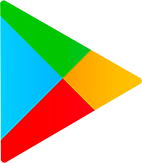 Google Play
Google Play