Editor's Review
🌟 AnyDesk Remote is a powerful and versatile remote desktop application that allows users to access and control computers from anywhere in the world. Whether you're a tech-savvy professional, a remote worker, or someone who just needs to help a friend with their computer issues, AnyDesk provides a seamless and secure solution. With its lightning-fast connection speeds and low latency, you'll feel like you're sitting right in front of the remote machine. 🚀
🔒 Security is a top priority for AnyDesk. The app uses TLS 1.2 encryption and RSA 2048 asymmetric key exchange to ensure that your data remains private and protected. Plus, features like two-factor authentication and whitelisting add an extra layer of security, giving you peace of mind while accessing sensitive information. 🛡️
💻 AnyDesk is incredibly easy to use. Simply download the app, enter the remote device's AnyDesk ID, and you're connected! The intuitive interface makes it simple to navigate, even for beginners. You can transfer files, chat with the remote user, and even record sessions for future reference. 📂
🌐 Cross-platform compatibility is another standout feature. AnyDesk works on Windows, macOS, Linux, iOS, and Android, making it a versatile tool for any device. Whether you're troubleshooting a family member's laptop or managing a server from your phone, AnyDesk has you covered. 📱
⚡ Performance is where AnyDesk truly shines. The app uses proprietary DeskRT codec to deliver high-quality video and audio with minimal lag. Even on slower internet connections, AnyDesk maintains a smooth and responsive experience. This makes it ideal for tasks that require precision, such as graphic design or software development. 🎨
🔄 AnyDesk also offers a range of customization options. You can adjust the display quality, enable or disable sound transmission, and even set up unattended access for remote machines. These features make it a flexible tool for both personal and professional use. 🔧
📈 For businesses, AnyDesk provides advanced features like multi-session support, remote printing, and session logging. These tools are perfect for IT departments and managed service providers who need to support multiple clients efficiently. 🏢
🎯 In summary, AnyDesk Remote is a reliable, secure, and high-performance remote desktop solution that caters to a wide range of users. Its ease of use, cross-platform support, and robust feature set make it a standout choice in the crowded remote access market. Give it a try and experience the future of remote desktop technology! 🚀
Features
Lightning-fast connection speeds
Military-grade encryption
Cross-platform compatibility
File transfer and chat
Unattended access
Customizable display settings
Session recording
Multi-session support
Remote printing
Low latency performance
Pros
Highly secure with TLS 1.2 encryption
Easy to use for beginners and pros
Works on all major operating systems
Excellent performance even on slow connections
Flexible for personal and professional use
Advanced features for businesses
Lightweight and resource-efficient
Cons
Free version has limited features
Requires stable internet connection
Some advanced features need subscription
 APK
APK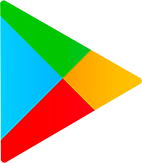 Google Play
Google Play