Editor's Review
📸 Camera FV-5 is a professional-grade camera application designed for photography enthusiasts who crave manual control and high-quality output. Unlike standard camera apps, Camera FV-5 offers DSLR-like functionality right on your Android device, making it a must-have for anyone serious about mobile photography. 🚀
🔍 With its intuitive interface and powerful features, Camera FV-5 allows you to take full control over your camera settings. From adjusting exposure and focus to setting white balance and ISO, this app gives you the tools to capture stunning images with precision. Whether you're a beginner or a pro, Camera FV-5 empowers you to unleash your creativity. 🌟
🎨 One of the standout features of Camera FV-5 is its support for RAW image capture, which preserves all the data from your camera sensor. This means you can edit your photos with greater flexibility in post-processing, just like you would with a professional DSLR. Plus, the app supports long exposure photography, time-lapse, and even bracketing for HDR shots. 🌈
⚙️ The app also includes a live histogram, which helps you monitor exposure levels in real-time. This is incredibly useful for ensuring your photos are perfectly exposed, especially in challenging lighting conditions. Additionally, Camera FV-5 supports external microphones for better audio quality when recording videos. 🎥
🌐 Available in multiple languages, Camera FV-5 is accessible to a global audience. Its ad-free pro version ensures a seamless experience, free from interruptions. Whether you're shooting landscapes, portraits, or action shots, Camera FV-5 provides the tools you need to capture professional-quality photos on the go. 🌍
Features
Manual exposure control
RAW image support
Live histogram
Long exposure photography
Time-lapse mode
Bracketing for HDR
External microphone support
Customizable interface
Ad-free experience
Pros
DSLR-like manual controls
High-quality RAW capture
Real-time exposure monitoring
Versatile shooting modes
No ads in pro version
Cons
Steep learning curve
Limited to Android
No built-in filters
 APK
APK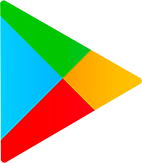 Google Play
Google Play