Editor's Review
📄 PDF Editor - PDF Reader is a versatile and user-friendly application designed to meet all your PDF needs! Whether you're a student, professional, or just someone who frequently works with PDFs, this app is your go-to solution for viewing, editing, annotating, and managing PDF files with ease. 🚀
🔹 Why Choose PDF Editor - PDF Reader? This app stands out with its comprehensive set of features that make handling PDFs a breeze. From basic viewing to advanced editing, you can perform a wide range of tasks without switching between multiple apps. The intuitive interface ensures that even beginners can navigate through the app effortlessly. 🎯
📱 Key Highlights: The app supports a variety of functions such as merging PDFs, splitting pages, adding annotations, highlighting text, and even converting PDFs to other formats like Word or Excel. Plus, it offers cloud integration, allowing you to access your files from anywhere, anytime. ☁️
💡 Who Can Benefit? Students can use it to highlight and annotate lecture notes, professionals can edit and sign contracts on the go, and anyone can organize their PDF files efficiently. The app is lightweight, fast, and compatible with most devices, ensuring a smooth experience. 📲
🌟 Additional Perks: The app also includes a built-in scanner to convert physical documents into PDFs, a night mode for comfortable reading, and password protection to keep your sensitive files secure. With regular updates and excellent customer support, PDF Editor - PDF Reader is a reliable choice for all your PDF-related tasks. 🔒
Features
View and read PDFs effortlessly
Edit text and images in PDFs
Merge and split PDF files
Annotate and highlight text
Convert PDFs to other formats
Cloud storage integration
Built-in document scanner
Password protection for security
Night mode for comfortable reading
Lightweight and fast performance
Pros
User-friendly interface
Comprehensive editing tools
Supports multiple file formats
Cloud integration for easy access
Regular updates and support
Lightweight and efficient
Secure with password protection
Cons
Some advanced features require premium
Occasional ads in free version
Limited cloud storage in free tier
 APK
APK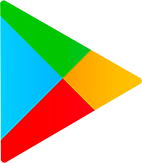 Google Play
Google Play