Editor's Review
🚀 Tasker is the ultimate automation app for Android that lets you take control of your device like never before! 🌟 Whether you're looking to automate mundane tasks, create custom profiles, or integrate with other apps and services, Tasker is your go-to solution. With its powerful scripting capabilities and intuitive interface, Tasker empowers you to make your smartphone work smarter, not harder. 📱💡
🔹 Why Tasker? Imagine turning on your Wi-Fi when you get home, silencing your phone during meetings, or even sending automatic texts based on your location—all without lifting a finger! 🤯 Tasker makes this possible and so much more. It's like having a personal assistant built into your phone, ready to execute your commands seamlessly. 🛠️
🔹 Who is it for? Tasker is perfect for tech enthusiasts, productivity geeks, and anyone who loves to tinker with their device. Whether you're a beginner or a seasoned pro, Tasker's extensive documentation and active community ensure you'll find the support you need. 👥💬
🔹 Key Highlights: Tasker supports a wide range of triggers, including time, location, gestures, and even device states. You can create complex workflows with conditions, loops, and variables, making it one of the most versatile automation tools available. 🎯
🔹 Integration Galore: Tasker plays well with other apps and services like IFTTT, Google Assistant, and more. You can even use it to control smart home devices, making your life easier and more connected. 🏠🔌
Ready to unleash the full potential of your Android device? Dive into Tasker and start automating your life today! 🚀
Features
Automate tasks based on triggers
Create custom profiles and scenes
Integrate with other apps and services
Advanced scripting capabilities
Location-based automation
Time and event-based triggers
Gesture and sensor controls
Smart home device integration
Extensive community support
Regular updates and improvements
Pros
Highly customizable and flexible
Powerful automation capabilities
Great for productivity and efficiency
Active and helpful community
Works with many third-party apps
Low battery consumption
Regular updates and new features
Cons
Steep learning curve for beginners
Interface could be more user-friendly
Requires time to set up complex tasks
Some features may require root access
 APK
APK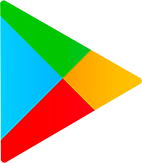 Google Play
Google Play