Editor's Review
Welcome to the Zoom Rooms Controller app! 🎉 This powerful tool is designed to give you seamless control over your Zoom Rooms experience, whether you're in the office, at home, or on the go. With its intuitive interface and robust features, managing your Zoom Rooms has never been easier. 🌟
The Zoom Rooms Controller app is your go-to solution for controlling Zoom Rooms from your mobile device. 📱 Whether you're starting a meeting, adjusting audio settings, or managing participants, this app puts all the controls right at your fingertips. No more fumbling with remote controls or struggling with complicated interfaces—everything you need is just a tap away. 🚀
One of the standout features of this app is its ability to connect to multiple Zoom Rooms simultaneously. 🔄 This means you can manage different rooms from a single device, making it perfect for IT administrators or facility managers who need to oversee multiple spaces. Plus, with its real-time status updates, you'll always know what's happening in your Zoom Rooms. 🕒
The app also supports scheduling and starting meetings with ease. 🗓️ Simply select the room, choose the time, and you're good to go. No need to be physically present in the room to get things started. This is especially handy for hybrid work environments where flexibility is key. 🏢🏠
Security is another area where the Zoom Rooms Controller excels. 🔒 With features like passcode protection and role-based access control, you can ensure that only authorized personnel have access to sensitive controls. This gives you peace of mind knowing that your meetings and data are secure. 🛡️
In summary, the Zoom Rooms Controller app is a must-have for anyone who uses Zoom Rooms regularly. Its combination of ease of use, powerful features, and robust security make it an indispensable tool for modern workplaces. 💼✨
Features
Control multiple Zoom Rooms
Start and schedule meetings
Adjust audio and video settings
Manage participants easily
Real-time status updates
Passcode protection
Role-based access control
Intuitive user interface
Supports hybrid work environments
Secure and reliable
Pros
Easy to use interface
Remote meeting management
Multi-room control
Enhanced security features
Real-time updates
Flexible scheduling options
Cons
Requires Zoom Rooms setup
Limited to Zoom ecosystem
May need training for new users
 APK
APK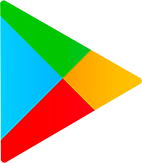 Google Play
Google Play